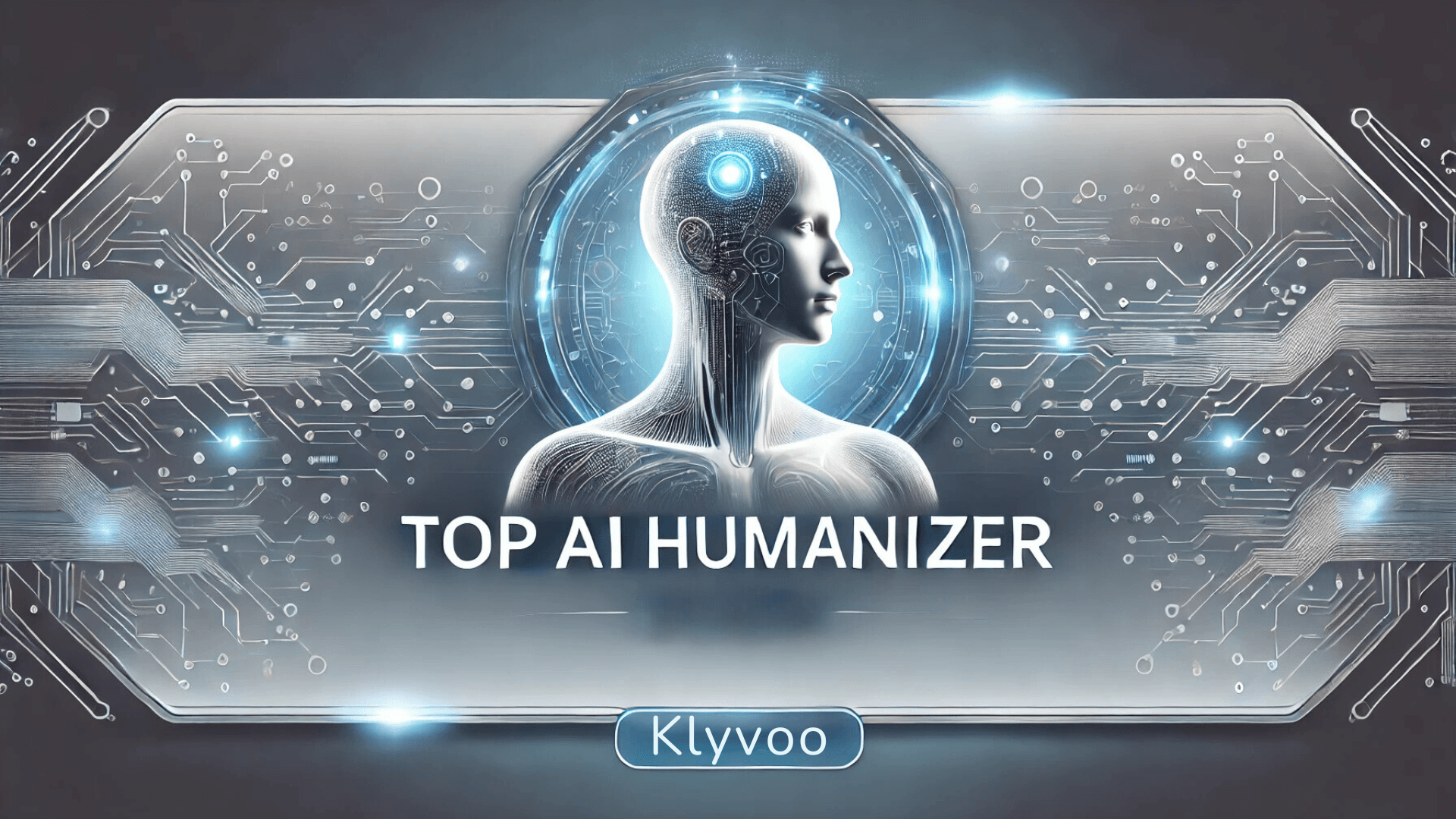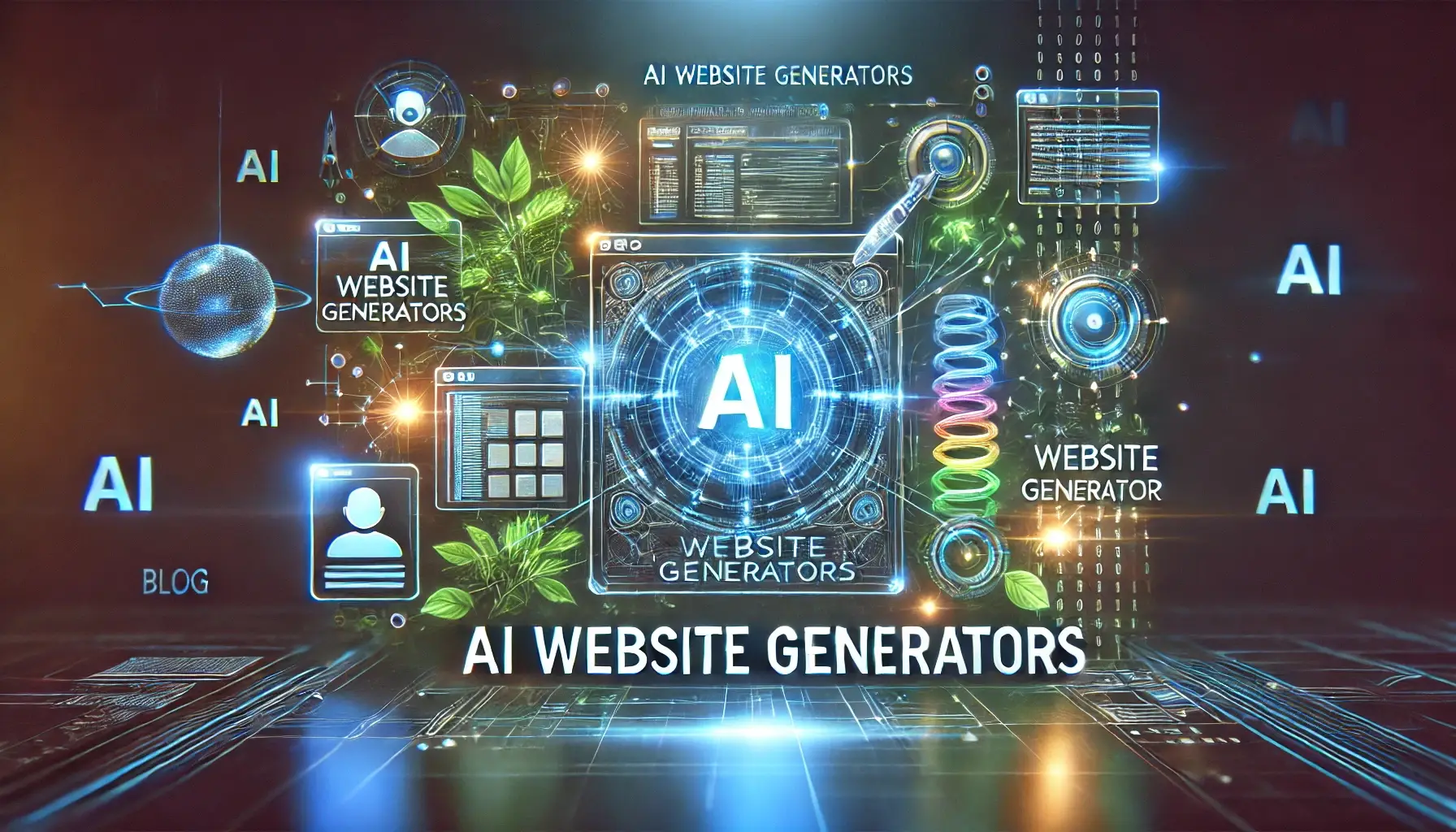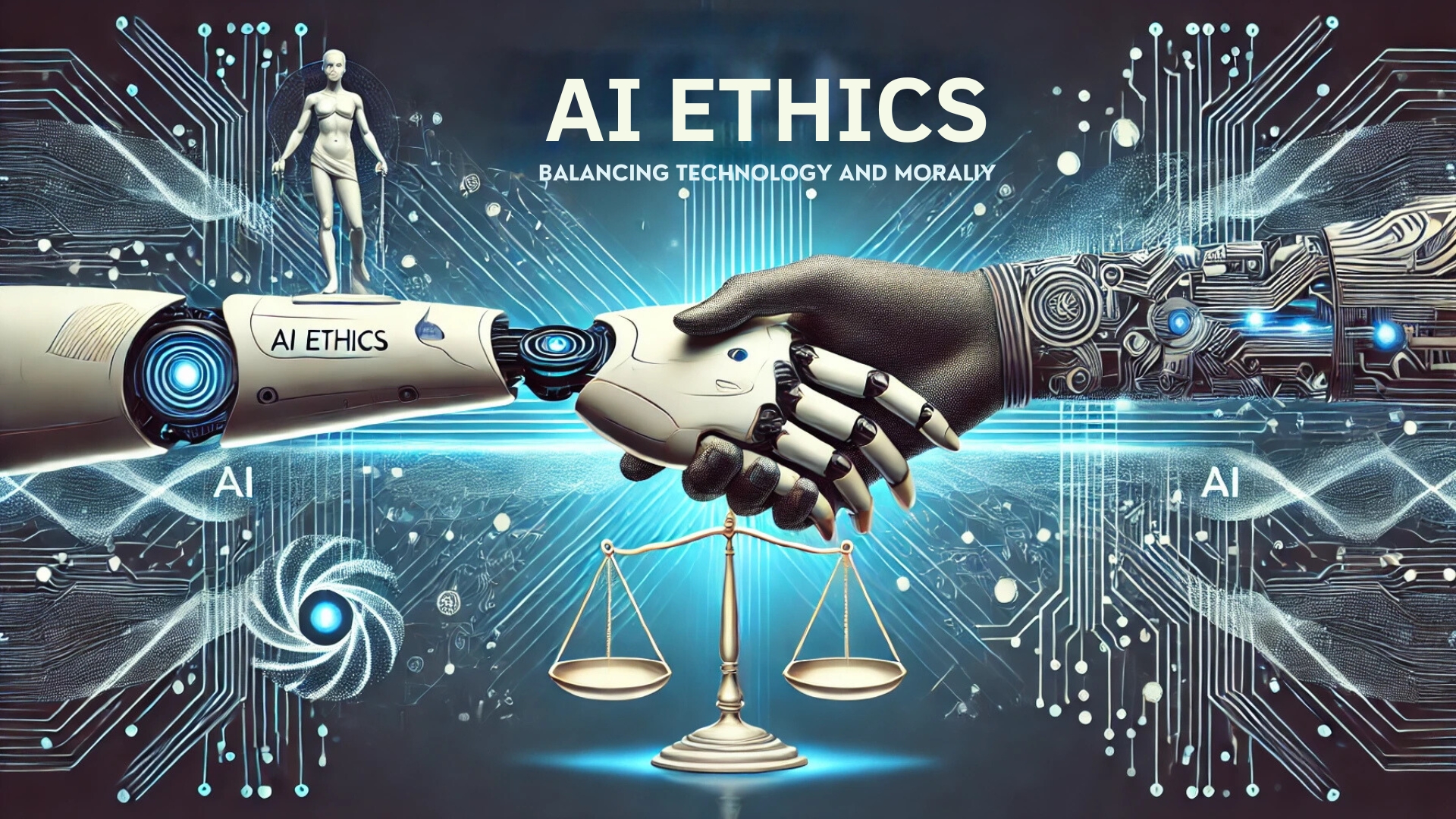SocialBee Reviews are buzzing everywhere as businesses and marketers seek the best tools to streamline their social media strategies. As social media management becomes increasingly complex, the demand for AI-powered solutions is skyrocketing. Tools like SocialBee promise to revolutionize workflows with AI-driven automation, content creation, and analytics—but do they truly deliver?
AI-powered tools have become essential in today’s fast-paced digital marketing landscape. According to MarketsandMarkets, the AI in social media market is projected to grow from $1 billion in 2021 to $3.7 billion by 2026, with a staggering Compound Annual Growth Rate (CAGR) of 28.3%. Businesses now rely on these tools to automate processes, save time, and stay competitive.

SocialBee is a social media AI tool for marketers, small businesses, and agencies. It offers a suite of features, including intelligent scheduling, AI-generated content, and performance analytics, making it an all-in-one solution for social media success.
This blog will provide an honest and detailed look into SocialBee’s capabilities. Drawing from our experience with numerous tools, we’ll evaluate if SocialBee lives up to the hype and whether it’s the right choice for your needs.
Table of Contents
What is SocialBee?
SocialBee is a comprehensive social media AI tool that empowers businesses to simplify content creation, automate posting schedules, and easily track performance. It’s built for marketers, agencies, and entrepreneurs looking to streamline their social media presence and maximize engagement.
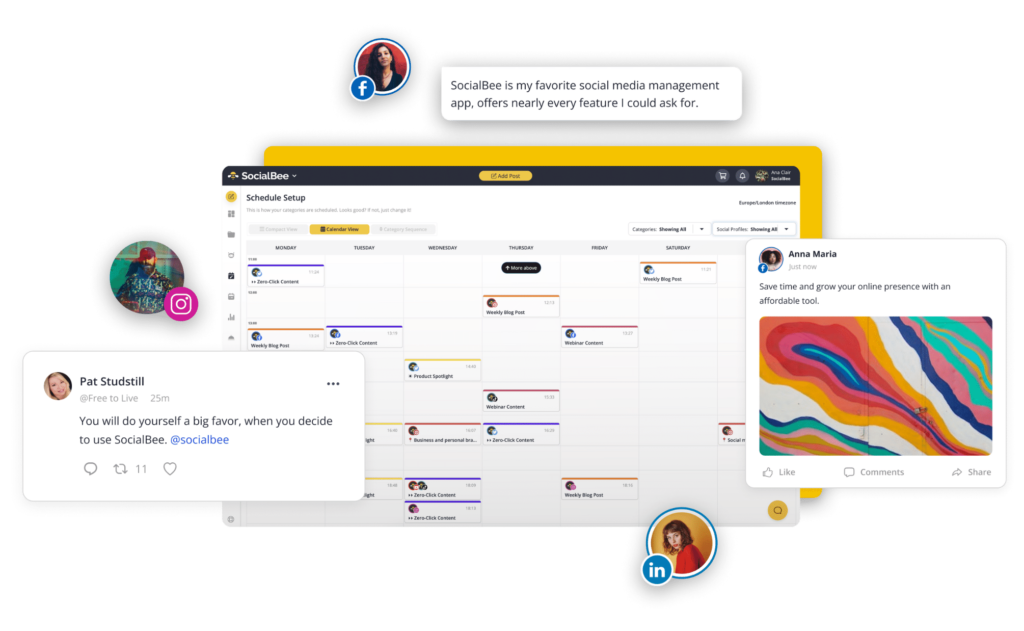
The platform’s standout feature is its content categorization, which enables users to organize posts by type—such as promotions, evergreen content, and curated articles. This ensures a balanced and strategic approach to posting without requiring constant manual effort.
Additionally, SocialBee leverages AI to enhance content creation, generating captions, post ideas, and hashtags tailored to specific audiences. For instance, a fitness coach can use SocialBee to create motivational posts with relevant hashtags and schedule them across Instagram, Facebook, and LinkedIn.
Key Features:
- AI-Powered Content Creation: Generate captions, repurpose posts, and develop engaging ideas effortlessly.
- Advanced Scheduling: Automate posting with optimal timing for each platform.
- Analytics and Insights: Track engagement metrics to refine strategies and improve results.
Positioned as a leading social media management tool, SocialBee combines ease of use with powerful features, making it a top contender for businesses of all sizes.
In the next sections, we’ll explore SocialBee’s features, evaluate its strengths and weaknesses, and compare it with other tools to determine whether it truly deserves the title of best social media AI tool.
Key Features of SocialBee: What Does It Deliver?
SocialBee’s robust features are designed to cater to businesses of all sizes, helping them easily streamline their social media strategies. From AI-powered content creation to in-depth analytics, SocialBee is a comprehensive social media management tool for marketers, agencies, and solopreneurs. Let’s delve into its core features:
1. Content Scheduling & Engagement
One of SocialBee’s most powerful features is its ability to organize and schedule content strategically. The platform uses content categorization, allowing users to divide posts into specific groups, such as promotions, evergreen content, curated articles, or industry news.
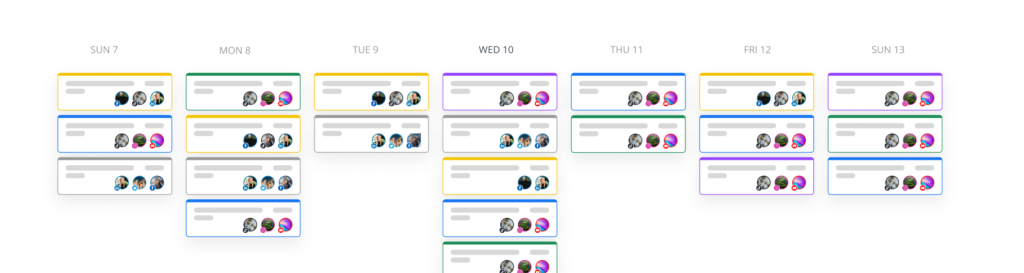
- Category-Based Posting: SocialBee lets you automate a balanced content strategy by posting different types of content at designated times. For example, a small e-commerce business can assign promotional posts to Mondays, user-generated content to Wednesdays, and blog links to Fridays.
- Queue-Based Scheduling: Users can create a queue for each category, ensuring a consistent and varied posting schedule without manual intervention.
- Optimal Posting Times: SocialBee analyzes platform engagement patterns and suggests the best times to post, ensuring maximum reach and interaction.
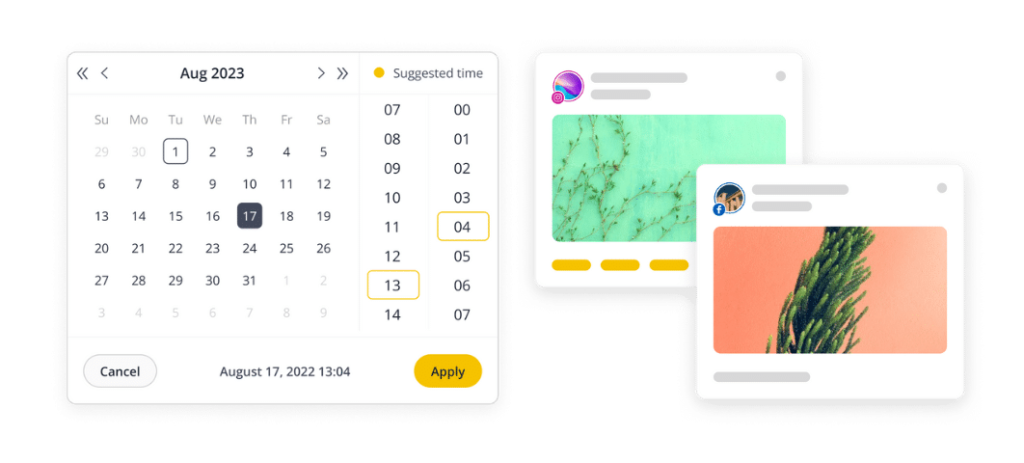
This system simplifies managing multiple posts across platforms like Facebook, LinkedIn, Instagram, and Twitter, making it a favourite for those seeking AI tools for social media content creation.
2. AI-Powered Content Creation & Strategy
SocialBee leverages AI to assist with content creation and strategy, making it a standout social media AI tool for businesses aiming to produce high-quality posts without spending hours brainstorming ideas.
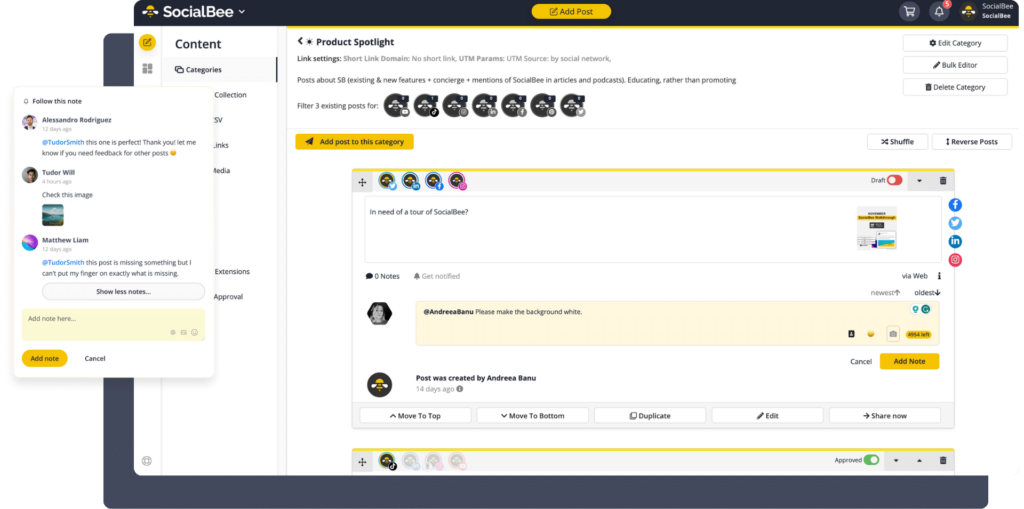
- Post Ideas Generator: The platform uses AI to suggest relevant and engaging post ideas tailored to your niche. For instance, a fitness coach might receive content suggestions like workout tips, motivational quotes, or customer success stories.
- Caption Creation: Crafting captions that resonate with audiences can be challenging. SocialBee’s AI offers caption templates and suggestions based on your brand’s tone and style.
- Repurposing Content: SocialBee makes it easy to recycle high-performing posts, ensuring consistent engagement while saving time on content creation.
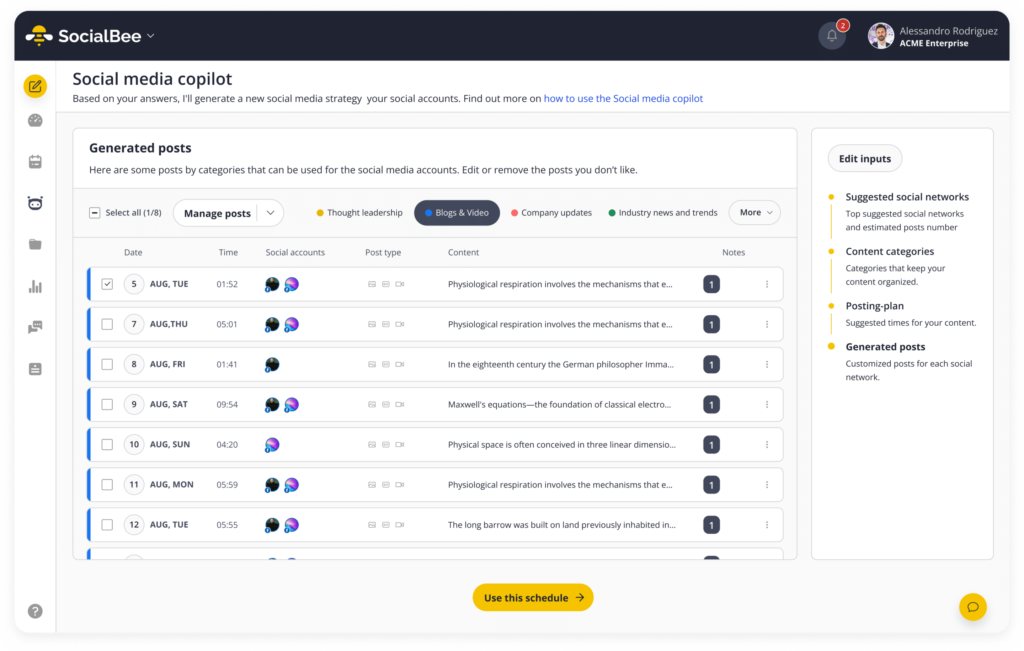
Comparison with Other AI Tools: While platforms like Buffer and Hootsuite focus more on scheduling, SocialBee’s AI-powered social media generator capabilities give it an edge. Its ability to create tailored captions and repurpose content stands out, making it ideal for solopreneurs and marketers juggling multiple responsibilities.
3. Collaboration and Multi-Workspace Support
SocialBee’s multi-workspace support is a game-changer for agencies and teams managing multiple clients.
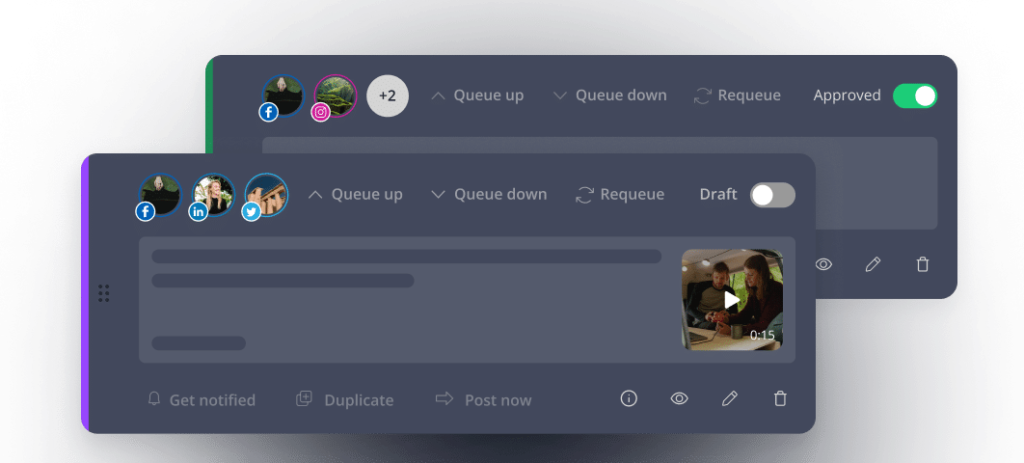
- Multiple Workspaces: Each client or project can have its own workspace, organising campaigns and schedules.
- Team Collaboration: SocialBee allows teams to collaborate seamlessly, with roles and permissions tailored to specific tasks. For instance, a social media manager can draft posts while a team leader reviews and approves them.
- Ease of Use: The platform’s clean interface ensures team members can effortlessly navigate between workspaces, minimizing confusion and boosting productivity.
This feature makes SocialBee a top contender for agencies’ best social media management tool, as it simplifies handling diverse client needs under one roof.
4. Analytics, Insights, and Performance Tracking
In today’s data-driven world, analytics are crucial for refining social media strategies. SocialBee’s analytics dashboard provides detailed insights into post performance, audience engagement, and platform-specific trends.

- Engagement Metrics: Track likes, shares, comments, and click-through rates for each post to identify what resonates with your audience.
- Content Analysis: Understand which categories or types of content are performing best. For example, if video posts consistently outperform image posts, you can adjust your strategy accordingly.
- Data Retention: Depending on your plan, SocialBee offers analytics data retention ranging from three months to two years, providing long-term insights into your campaign’s success.
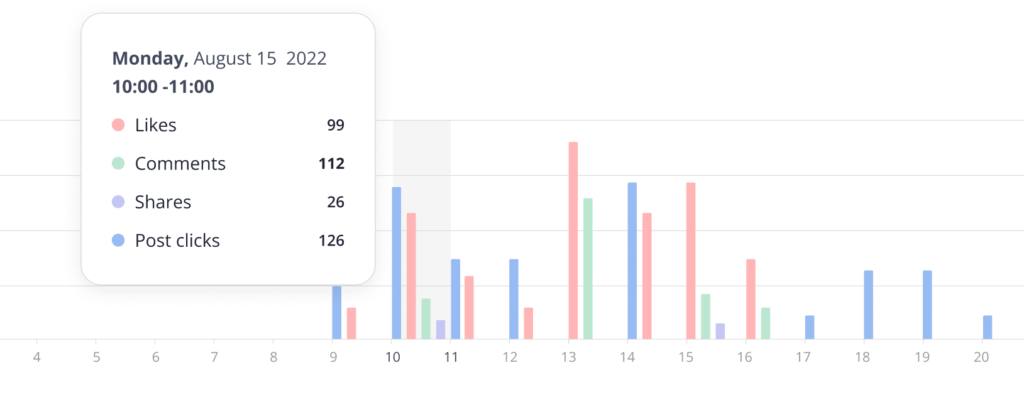
Comparison with Competitors: While tools like Sprout Social offer advanced analytics, SocialBee’s integration of performance tracking with its AI-powered content features provides a seamless experience for small businesses and agencies. It’s particularly useful for identifying high-performing posts that can be repurposed.
5. Integrations with Other Tools
SocialBee’s integrations are another highlight compared with similar tools. They allow users to enhance their workflows by connecting with popular digital marketing tools like Canva, Unsplash, and GIPHY.
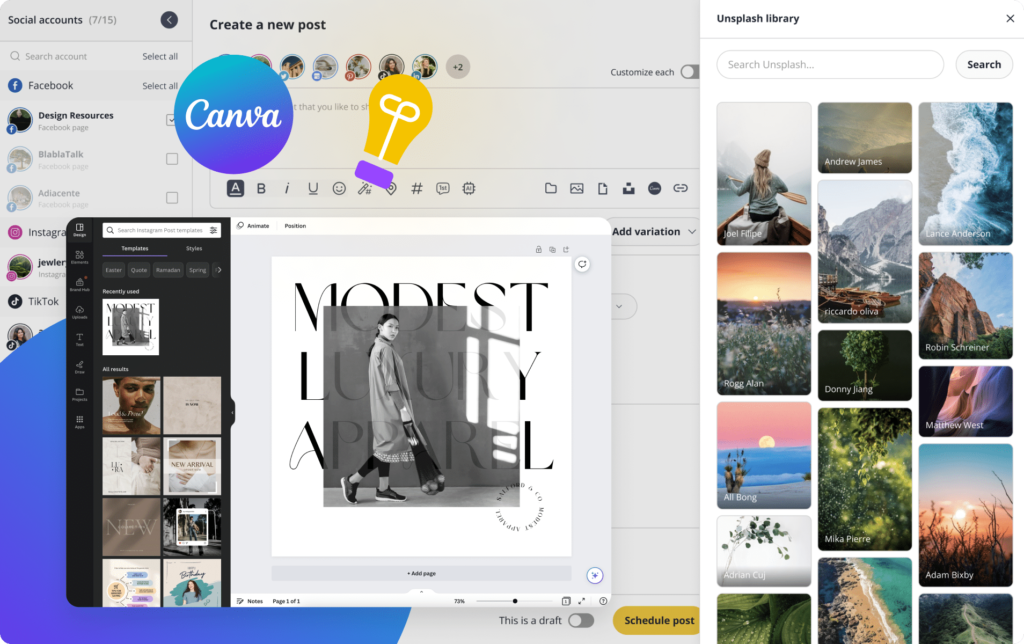
- Canva Integration: Design stunning visuals directly from your SocialBee dashboard using Canva. This is especially useful for marketers who want to create visually appealing posts without switching between platforms.
- Unsplash & GIPHY: Access a library of high-quality images and GIFs to make your posts more engaging. For example, a tech startup can use Unsplash for professional product photos and GIPHY to add humour to its stories.
- CRM and Other Tools: SocialBee also integrates with third-party tools like HubSpot and Zapier, enabling seamless workflows across your digital marketing ecosystem.
These integrations cater to marketers who need an all-in-one content creation, scheduling, and analytics solution, solidifying SocialBee’s position as a comprehensive social media management tool.
SocialBee’s feature set combines efficiency, creativity, and practicality, making it a reliable choice for businesses of all sizes. The following sections’ll explore how it compares to competitors and assess its strengths and limitations.
How SocialBee Stacks Up Against Competitors
Several tools dominate the market for social media management. Let’s see how SocialBee compares to popular alternatives like Hootsuite, Buffer, and Sprout Social regarding features, pricing, and user experience.
| Feature/Metric | SocialBee | Hootsuite | Buffer | Sprout Social |
|---|---|---|---|---|
| Core Strength | Content categorization, AI-powered tools | Multi-platform scheduling | User-friendly scheduling tools | Advanced analytics and CRM |
| AI Capabilities | AI-driven captions, content creation | Limited to post-scheduling | No AI features | Limited AI in analytics |
| Pricing | $29–$99/month | $99–$739/month | $6–$120/month | $249–$499/month |
| Best For | Solopreneurs, small businesses, agencies | Large enterprises, teams | Freelancers, small teams | Category-based queue options |
| Scheduling | Category-based, queue options | Basic scheduling | Simpler scheduling | Robust scheduling options |
| Analytics | Basic to detailed insights | Advanced | Limited | Best-in-class analytics |
| Integrations | Canva, Unsplash, GIPHY | Canva, Google Drive | No native integrations | HubSpot, Salesforce |
| Ease of Use | Moderate learning curve | Moderate complexity | Beginner-friendly | Requires experience |
The Pros and Cons of SocialBee
Pros
- Time-Saving Features: Automates scheduling and content creation, freeing up valuable time.
- Affordable Pricing: Offers competitive plans for small businesses and agencies.
- Comprehensive Scheduling: Category-based scheduling ensures a balanced content mix.
- Detailed Analytics: Tracks performance metrics to refine strategies.
Cons
- Limited Advanced Customization: Posts lack extensive formatting options compared to other tools.
- Learning Curve: New users may take time to master its features.
Who Should Use SocialBee?
SocialBee is versatile, making it ideal for a variety of users:
- Marketers and Social Media Managers: For handling campaigns across platforms with ease.
- Agencies: Perfect for managing multiple client accounts efficiently.
- Solopreneurs: Helps maintain a professional social presence with minimal resources.
When SocialBee Excels:
- Managing diverse client portfolios.
- Automating repetitive tasks like repurposing high-performing posts.
- Streamlining workflows with AI-powered content creation.
Use Cases: Real-Life Examples of SocialBee in Action
1. Small Business
A local coffee shop used SocialBee to grow its Instagram engagement. With AI-generated captions and optimized posting schedules, they achieved a 25% increase in likes and gained 1,000 followers within three months.
2. Marketing Agency
An agency managing 15 clients streamlined its workflows with SocialBee’s multi-workspace feature, saving 10+ hours per week while improving content consistency.
3. Solopreneur
A freelance fitness coach scaled their content production by using AI-generated captions and repurposing top-performing posts, reaching 5x more engagement on Facebook and LinkedIn.
The Verdict: Is SocialBee the Best Social Media AI Tool?
SocialBee combines robust features with affordability, making it a standout option for many users. Its AI-driven content creation and category-based scheduling are ideal for small businesses, agencies, and solopreneurs.
However, competitors like Sprout Social may be better suited for users seeking advanced post customization or the most detailed analytics.
Overall, SocialBee is an excellent choice for those looking to simplify and scale their social media efforts with AI-powered efficiency.
FAQs About SocialBee Review and Social Media AI Tools
1. What is SocialBee best for?
SocialBee excels at automating content creation and scheduling for small businesses, marketers, and agencies.
2. How does SocialBee compare to other social media management tools?
It offers a unique mix of AI-driven content generation, category-based scheduling, and affordability, making it competitive with tools like Hootsuite and Sprout Social.
3. Is SocialBee beginner-friendly?
While there’s a learning curve, its intuitive interface and extensive tutorials make it manageable for beginners.
4. Does SocialBee support video and AI social media content creation?
Yes, SocialBee supports AI-powered content creation, including caption generation and repurposing, though its video generation capabilities are basic.
5. What pricing plans does SocialBee offer?
SocialBee offers plans ranging from $29 to $99/month, with additional options for agencies.
In the rapidly evolving landscape of social media AI tools, choosing the right one is critical. While SocialBee shines in content automation, scheduling, and analytics, it may not suit users seeking extensive post customization or enterprise-grade analytics.
That said, SocialBee’s affordability and robust features make it a top contender for small businesses, agencies, and solopreneurs.
Ready to simplify your social media strategy? Explore SocialBee with a free trial and experience its benefits firsthand.