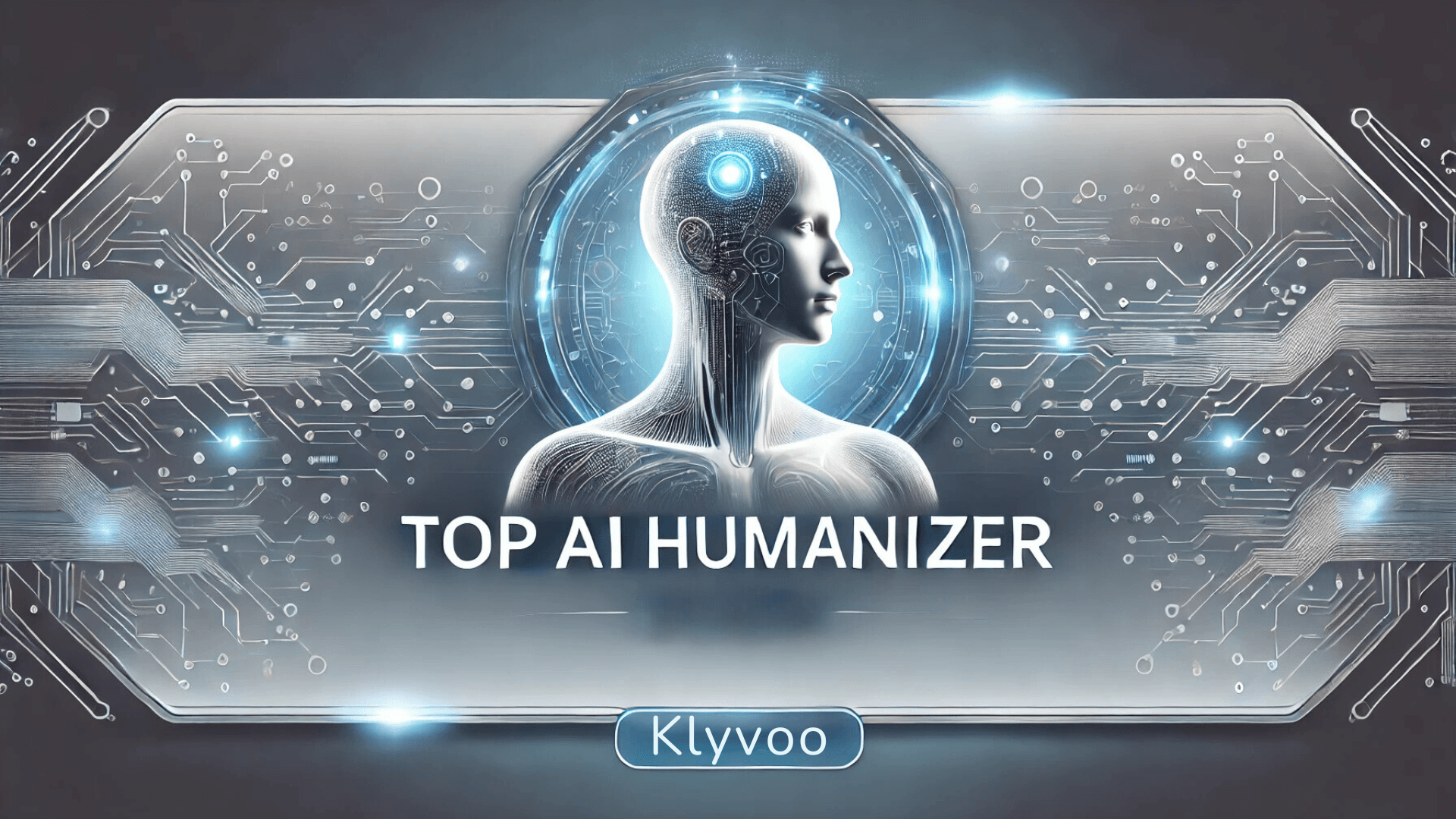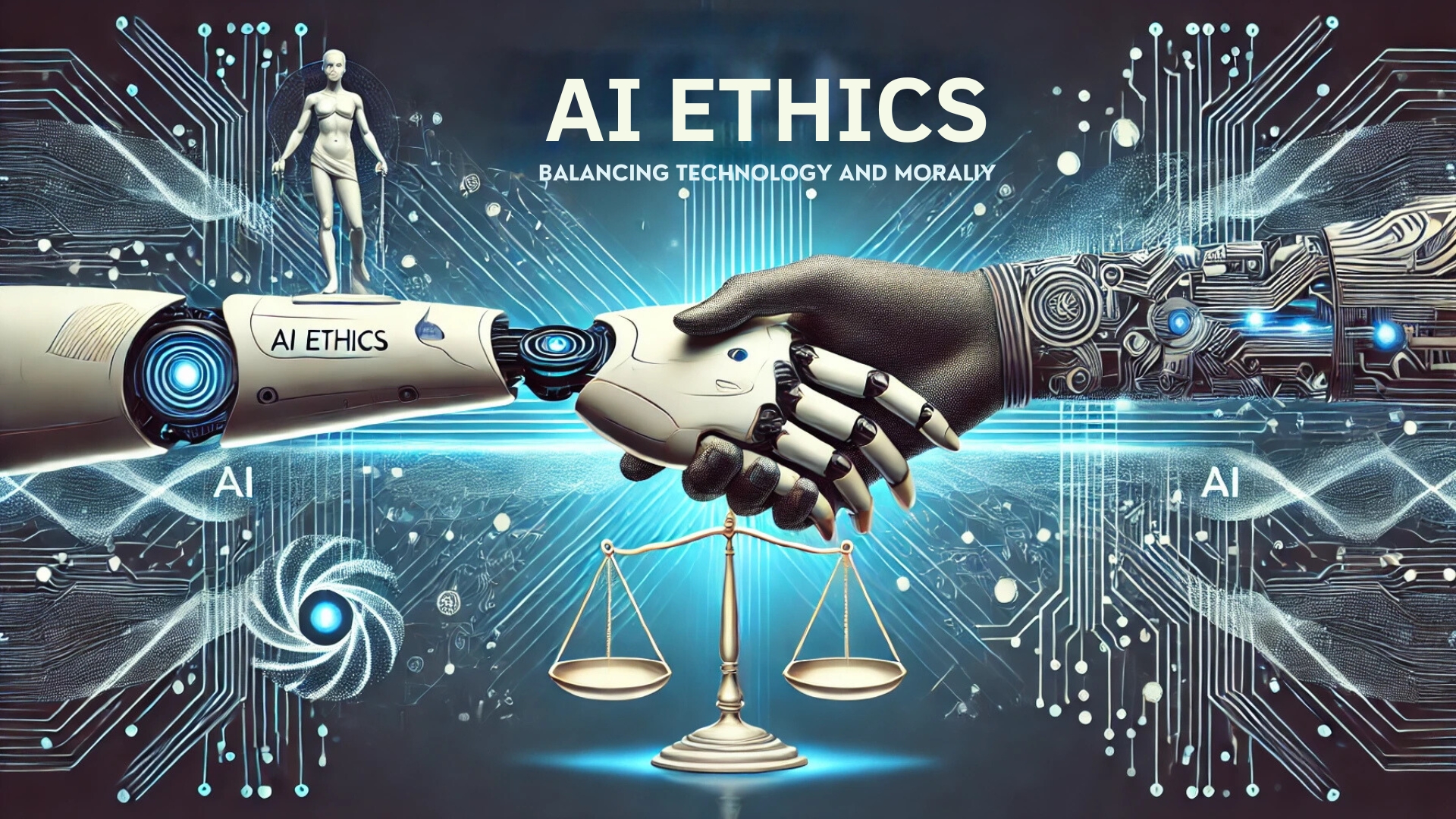In 2025, having a professional website is no longer optional—it is essential. Your website often serves as the first impression for your audience, and a poorly designed one can harm credibility. Thankfully, AI website generators are transforming how websites are built, making the process faster, easier, and more affordable.
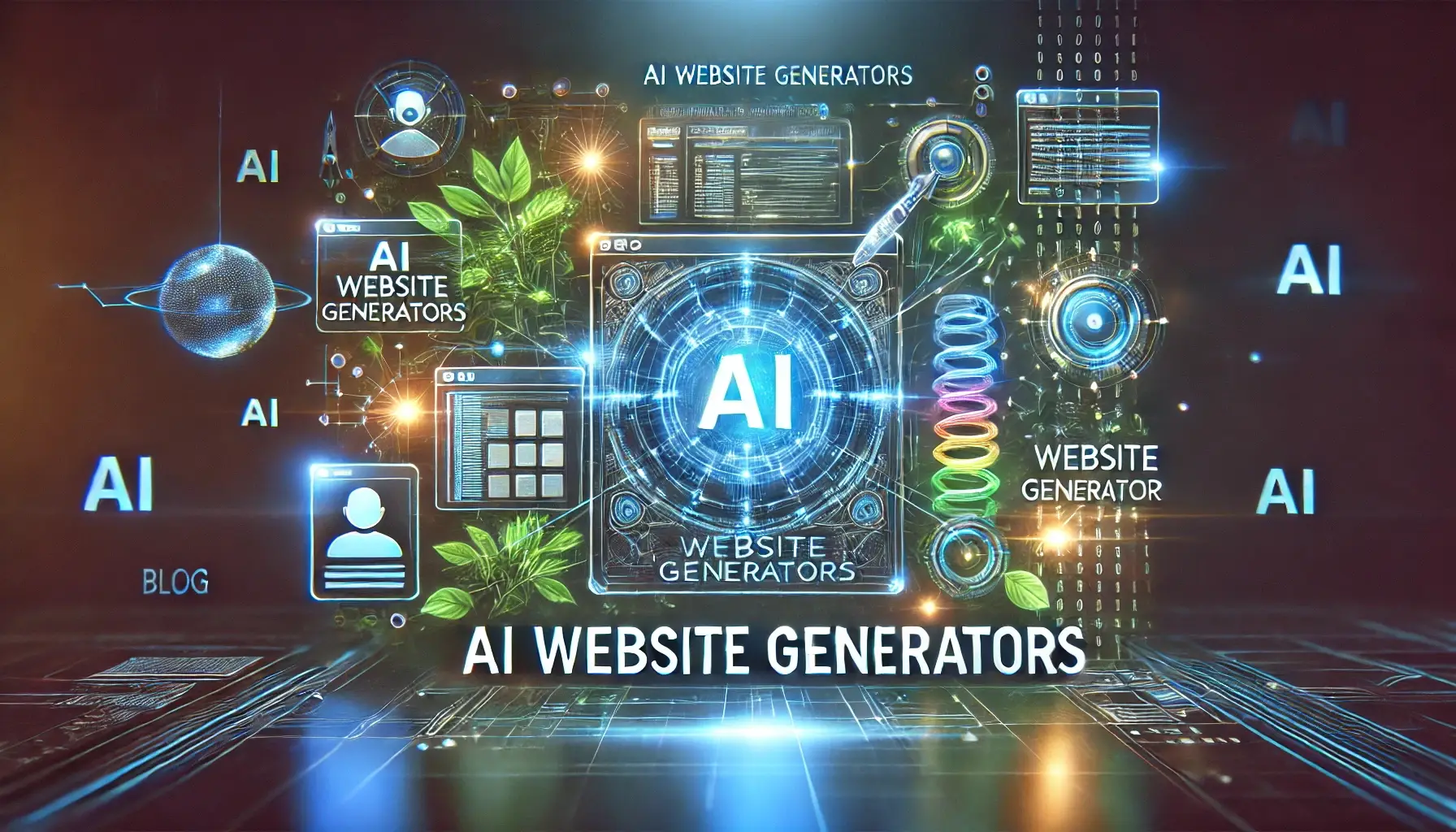
These innovative tools, like Framer, Hostinger, Wix, Divi, and Jimdo, leverage artificial intelligence to automate web development. With features like automated layouts, AI-powered templates, and instant code generation, they empower individuals and businesses to create professional websites without technical skills.
For instance, a small e-commerce store can use an AI website generator to quickly build a fully functional site with an intuitive layout, product pages, and SEO-optimized content. Likewise, a creative professional can develop an engaging portfolio in hours instead of days.
In this blog, we’ll explore the potential of AI website generators, how they work, and why they’re essential tools for modern web development.
Table of Contents
What Are AI Website Generators?
AI website generators are tools that leverage artificial intelligence to automate the process of designing and building websites. Unlike traditional website builders, which require users to manually adjust layouts or write code, AI website generators streamline the process by making smart decisions based on user input.
These tools are particularly beneficial for individuals or businesses with limited technical skills or resources. Here’s how they simplify web development:
- Automating Design: AI analyzes user preferences—such as industry, target audience, or visual style—and generates tailored website designs.
- Speeding Up Development: AI handles tasks like sitemap creation, content placement, and layout optimization instantly, reducing the time it takes to launch a website.
- Enhancing Accessibility: With their intuitive interfaces, these tools make professional website creation accessible to anyone, regardless of their technical expertise.
Real-Life Example
Imagine a small business owner who needs a website for their bakery but doesn’t have the budget to hire a developer. Using a tool like Jimdo Dolphin, they can answer a few simple questions (e.g., business type, color preferences), and the AI generates a complete website tailored to their needs.
AI website generators democratize web development, empowering users to focus on their goals rather than the technicalities of building a site.
How AI Website Generators Work
AI website generators combine user inputs, advanced algorithms, and automation to produce seamless, fully functional websites. Here’s a step-by-step breakdown of how they work:
- User Input:
- The process begins with users providing basic information, such as their industry, preferred website style, and required features.
- For example, a fitness coach might input “gym website with booking and testimonial sections.”
- AI-Driven Layout Generation:
- The tool uses an AI website layout generator to determine the ideal website structure, including navigation menus, header placement, and content sections.
- Tools like Divi are known for their flexibility, allowing users to refine these layouts further.
- Design and Content Suggestions:
- The AI suggests designs, images, and even text based on the input. Some tools, such as Wix ADI, integrate AI website template generators, offering pre-designed templates tailored to user needs.
- Automated Code Generation:
- Behind the scenes, the platform’s AI website code generator writes the website’s code, ensuring it’s optimized for performance and compatibility.
- This feature is handy for those who need custom functionality without diving into programming languages.
- Interactive Features Integration:
- AI adds interactive elements, such as contact forms, image galleries, or booking widgets, ensuring the website is functional and user-friendly.
- For example, Framer excels at integrating animations and multimedia, making websites highly engaging.
- AI Sitemap Generator:
- A sitemap is crucial for navigation and SEO. AI tools automatically generate a sitemap, ensuring the website is structured logically and ready for search engine indexing.
- Preview and Launch:
- Users can preview their site, make adjustments, and launch it within the same platform.
Real-Life Example
A freelance photographer might use Hostinger’s website builder to create a visually stunning portfolio in just a few hours. By selecting a pre-designed template and customising it with their own images and text, they can launch a polished, mobile-friendly website without writing a single line of code.
AI website generators like Framer, Hostinger, Wix, Divi, and Jimdo are reshaping the web development landscape, making it faster, easier, and more cost-effective for users to establish a professional online presence. Whether you’re a solopreneur, a marketer, or a small business owner, these tools offer an unparalleled combination of convenience and creativity.
Key Benefits of AI Website Generators
The rise of AI website generators has redefined the way websites are created, offering a range of benefits that cater to modern needs. These tools empower users to build professional websites effortlessly, saving time and money while providing endless customization options. Let’s explore their key benefits:
Time-Efficient
Time is one of the most valuable resources in today’s fast-paced world. AI website generators excel in reducing the time it takes to create a fully functional website.
- Rapid Deployment:
- Traditional website development often takes weeks or months, involving multiple iterations between developers and designers. With AI-powered tools, you can generate a ready-to-launch website in just minutes.
- For example, a small business owner can use Wix ADI to build a complete e-commerce site with product pages and a payment gateway in under an hour.
- Automation of Repetitive Tasks:
- Features like AI sitemap generators automate tasks like structuring pages and navigation menus, allowing users to focus on content and strategy instead.
- By automating layout creation, AI eliminates the need for manual adjustments, speeding up the design process.
This efficiency is especially beneficial for startups and solopreneurs looking to launch their online presence quickly without compromising on quality.
Cost-Effective
Hiring a professional web developer or designer can be costly, especially for small businesses or individuals with limited budgets. AI website generators offer a cost-effective alternative.
- Reduced Development Costs:
- By eliminating the need for professional developers, these tools drastically reduce expenses.
- Platforms like Jimdo provide affordable plans starting at just $9/month, making it accessible to businesses of all sizes.
- No Need for Expensive Software:
- Traditional web development often requires costly tools like Adobe Dreamweaver or Photoshop. AI tools, on the other hand, come with built-in features for design, video generation, and optimization, saving users hundreds or even thousands of dollars annually.
- Long-Term Savings:
- Once a website is built using an AI website generator, ongoing maintenance is simplified, reducing the need for technical support.
Real-Life Example: A freelance photographer saved over $2,000 by using Hostinger’s AI-powered website builder instead of hiring a design agency, enabling them to invest in marketing.
User-Friendly
One of the standout benefits of AI website generators is their accessibility. You don’t need to be a tech expert to create a professional-looking website.
- Intuitive Interfaces:
- Most AI tools feature drag-and-drop editors, allowing users to place elements like images, text, and buttons exactly where they want them.
- Framer’s user-friendly interface is especially popular among designers who value simplicity and control.
- Step-by-Step Guidance:
- Many platforms, like Wix ADI and Jimdo Dolphin, guide users through the process with easy-to-follow instructions and automated suggestions.
- No Coding Required:
- The inclusion of AI website code generators ensures that the technical backend is handled automatically, so users can focus on their vision without worrying about HTML, CSS, or JavaScript.
This ease of use has opened the doors to website creation for small business owners, educators, and creatives who might otherwise feel intimidated by traditional web development.
Customizable
Despite being automated, AI website generators offer robust customization options, ensuring that each site reflects the unique identity of its owner or business.
- Branding Integration:
- AI tools allow users to upload logos, define colour schemes, and choose fonts to match their brand’s identity.
- Divi’s AI-powered page builder is renowned for its flexibility, enabling businesses to create highly customized websites that align perfectly with their branding.
- Personalized Layouts and Content:
- By leveraging AI website layout generators, users can adjust templates to include or exclude specific sections like testimonials, contact forms, or portfolios.
- Scalability:
- Whether you’re running a personal blog or managing a growing e-commerce platform, these tools can scale with your needs. You can seamlessly add additional pages, features, and functionalities as your business expands.
Example: A boutique clothing brand used Wix to create a site that matched its aesthetic and included custom features like a lookbook and virtual fitting room.
Top 5 AI Website Generators for 2025
As the demand for efficient and accessible web development tools grows, AI website generators have emerged as a game-changer. These tools allow businesses and individuals to create stunning, functional websites without the need for coding or design expertise. Let’s dive into the top five AI website generators you can use in 2025.
1. Framer
Framer is a leading-edge platform designed to easily create modern, responsive websites. It provides pre-designed templates and AI-assisted editing, enabling users to jumpstart their projects without technical know-how. One of its standout features is integrating interactive elements such as animations, multimedia embeds, and dynamic transitions, making websites engaging and visually striking.
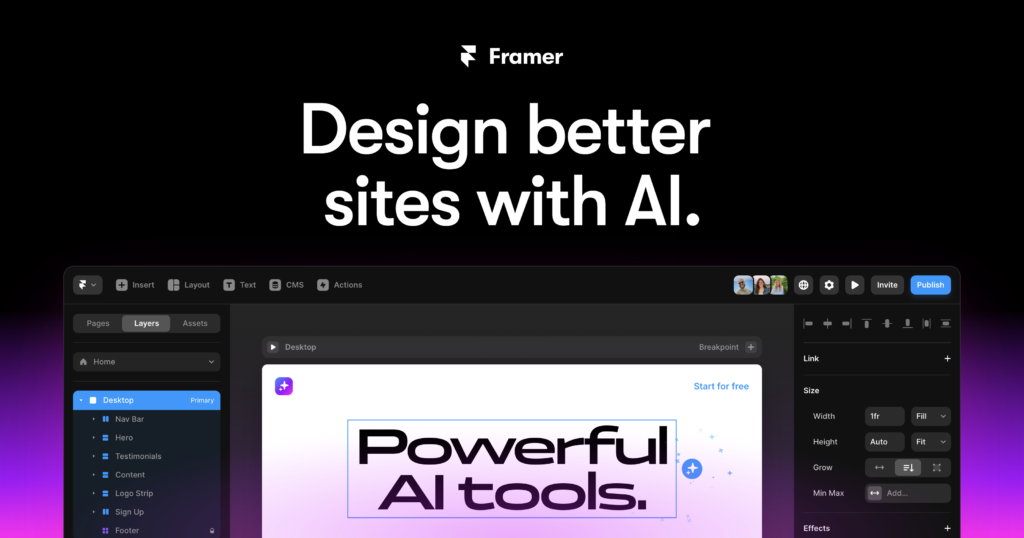
Framer’s AI-driven capabilities streamline layout generation, ensuring that every section aligns with the user’s vision. This platform is especially ideal for creatives who want their websites to be both functional and artistic.
Who It’s For: Framer is perfect for creative professionals, agencies, and startups prioritising high-performance sites with cutting-edge aesthetics. Whether you’re showcasing a portfolio or building a sleek landing page, Framer delivers the tools to make it happen.
Pricing: Framer offers a free basic plan and paid plans starting at $10/month, making it affordable for designers and small teams.
2. Hostinger AI Website Builder
Hostinger’s website builder leverages AI to make website creation incredibly intuitive. Its AI-driven customization features include content and layout suggestions tailored to user preferences. This builder has built-in hosting, ensuring fast performance and reliable uptime—a critical factor for online businesses.
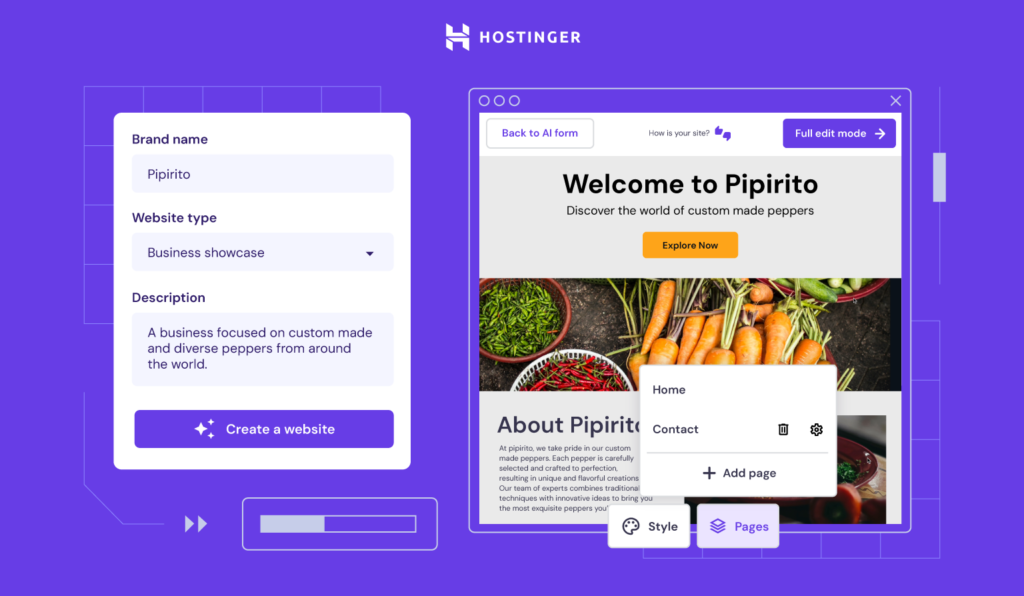
In addition, Hostinger offers a suite of tools for SEO optimization and user analytics, making it a robust all-in-one solution for growing businesses. Including an AI sitemap generator ensures that websites are SEO-ready from the start.
Who It’s For: Hostinger is ideal for small businesses and individuals seeking an affordable, seamless platform for building and hosting their websites. Its simplicity makes it an excellent choice for users with little to no technical experience.
Pricing: Hostinger’s AI website builder is free, and hosting plans start at just $2.99/month, making it one of the most cost-effective options on the market.
3. Wix ADI (Artificial Design Intelligence)
Wix ADI is an AI-powered platform that creates custom websites based on user responses to a series of questions. It simplifies the entire process by offering tailored designs that align with the user’s industry and goals. The platform includes e-commerce tools, app integrations, and robust SEO features, ensuring that every site is visually appealing and functiona
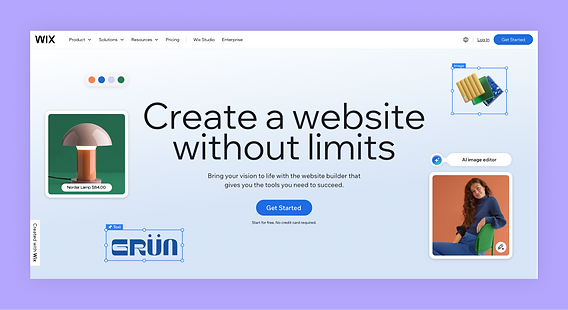
Wix’s extensive template library and flexibility to modify designs to suit personal or business branding sets it apart. It also features a drag-and-drop editor for easy customization.
Who It’s For: Wix ADI is ideal for entrepreneurs, bloggers, and small businesses looking for a versatile platform for various needs, from portfolios to online stores.
Pricing: Plans start at $14/month, with additional features available for larger-scale projects.
4. Divi AI by Elegant Themes
Divi is an advanced page builder powered by AI. It offers a drag-and-drop interface for creating highly customizable websites. Unlike many AI tools, Divi allows users to tweak even the smallest design elements, making it a favorite among professionals who demand precision.
Its advanced customization options include a vast array of modules and design settings, perfect for creating unique layouts. Divi’s integration with AI website template generators ensures that users have a head start, while its responsive editing tools make it easy to optimize designs for all devices.
Who It’s For: Divi is tailored for designers and agencies that require complete control over aesthetics and functionality. If your goal is to deliver unique, high-quality designs, Divi is an excellent choice.
Pricing: Divi offers lifetime access for $249 or annual plans starting at $89/year, making it a cost-effective option for long-term projects.
5. Jimdo
Jimdo is known for its simplicity and speed. Its AI assistant generates websites in minutes by asking users a few straightforward questions about their goals and preferences. The platform’s user-friendly interface makes it perfect for individuals or small businesses that need a professional online presence without the hassle.
Jimdo also offers built-in tools for SEO and analytics, ensuring that websites are optimized for visibility. For solopreneurs and small business owners, its seamless process and reliable features make it a standout choice.
Who It’s For: Jimdo is best suited for solopreneurs and small businesses that want an easy, no-fuss website creation experience.
Pricing: Jimdo offers a free plan, with premium options starting at $9/month. This affordability makes it accessible to a wide range of users.
How to Choose the Best AI Website Generator for Your Needs
Selecting the right AI website generator can significantly impact your website’s effectiveness and your overall experience. To make the best choice, consider these factors:
Assess Your Business Goals
Start by defining your website’s primary purpose. Ask yourself:
- Is it an e-commerce platform to sell products?
- A portfolio to showcase your creative work?
- A blog to share insights or updates?
For example, if you’re a freelancer showcasing your work, a tool like Framer, known for its design-focused approach, might be ideal. Alternatively, if you’re running a small business and need robust e-commerce features, Wix ADI or Hostinger could be better suited. Matching the tool to your goals ensures that you get the features and functionality you truly need.
Compare Features
Not all AI website generators offer the same capabilities, so evaluating their features is crucial. Look for:
- Integrations: Payment gateways for e-commerce, analytics tools for tracking performance, and SEO optimization for visibility.
- Design Flexibility: Options to customize layouts and branding.
- Additional Tools: Features like AI website layout generators or AI sitemap generators for optimized structures.
For instance, Divi provides advanced customization options that are perfect for those seeking full control over aesthetics, while Jimdo focuses on simplicity and speed for users with minimal design expertise.
Evaluate Pricing
Budget constraints are a common concern, so compare pricing plans carefully.
- Ensure that the platform you choose balances affordability and the features you need.
- Consider long-term value, such as lifetime plans offered by Divi or cost-effective monthly plans from Jimdo.
While free plans might be tempting, paid options often provide essential tools like custom domains, advanced analytics, and better customer support.
Test Usability
Ease of use is critical, especially for those new to website creation. Before committing to a platform:
- Explore free trials or demo versions to test the interface and features.
- Check if the tool provides templates or guides that simplify the process.
For example, Hostinger offers an intuitive interface with built-in hosting, making it beginner-friendly, while Framer provides an interactive approach for creatives who enjoy tweaking their designs.
Real-Life Examples of Success with AI Website Generators
A Freelancer’s Portfolio with Framer
A freelance graphic designer used Framer to create an interactive portfolio. By utilizing its design-driven templates and animation tools, they were able to launch a visually striking website in just one day. The site showcased their work beautifully and attracted new clients, thanks to its polished and professional appearance.
E-Commerce Business with Wix
A small retailer specializing in handmade crafts used Wix ADI to build an e-commerce store. Within hours, they had a functional website complete with product pages, payment gateways, and an integrated SEO strategy. The result? A 30% increase in online sales within the first month of launching their site.
Local Service Provider with Jimdo
A local plumber turned to Jimdo Dolphin to create a website highlighting their services and customer testimonials. The AI assistant generated a site in minutes, allowing them to focus on their business. The new site increased inquiries by 50% within weeks, proving the effectiveness of a well-structured online presence.
FAQs About AI Website Generators
Do AI website generators replace web developers?
No, AI website generators complement web developers by handling routine tasks like layout creation and code generation. However, professional developers are still essential for complex, highly customized projects.
Can AI tools handle e-commerce websites?
Yes, most AI website generators like Wix and Hostinger include e-commerce features like product pages, payment gateways, and inventory management.
How much do these platforms cost?
Pricing varies depending on the platform and features. Some tools offer free plans, while paid options can range from $2.99/month (Hostinger) to $249 for lifetime access (Divi).
Are AI website generators secure?
Yes, reputable platforms implement robust security measures, including SSL certificates and data encryption, to ensure user safety and compliance with privacy regulations.
Can I customize AI-generated websites?
Absolutely! Most tools allow for extensive customization, from adjusting layouts and colors to integrating advanced features like widgets and third-party plugins.
In 2025, AI website generators like Framer, Hostinger, Wix, Divi, and Jimdo are revolutionizing website building. These tools save time, reduce costs, and empower individuals and businesses to create professional websites without technical expertise.
Whether you’re looking to launch a creative portfolio, an e-commerce store, or a simple business website, there’s an AI tool tailored to your needs. By leveraging the power of AI, you can focus on your goals while leaving the technical complexities to smart algorithms.
Call-to-Action: Ready to experience the future of website creation? Try one of these AI website generators today and build your dream site effortlessly!